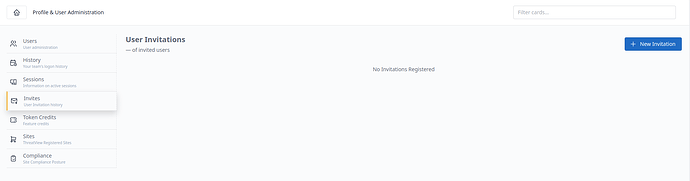Is there a way to give others access to my account to review the scan results
Hi Rowan
You can create invites for other users, allowing them access to your ThreatView dashboard.
This can be achieved by navigating to your user drop-down located on the top right of your dashboard, selecting “Profile & Account”, navigating to “Invites” and selecting the “New Invitation” button, as pictured below.
3 Likes
Thanks Ben
If I want to revoke access from someone that’s been invited, is there a way to delete the account?
Hi Rowan
You can disable user profiles of invited users in the "Users’ section of “Profile & Account”. From there, press the “Config” button on the account you wish to disable and then press "Disable User Profile’.
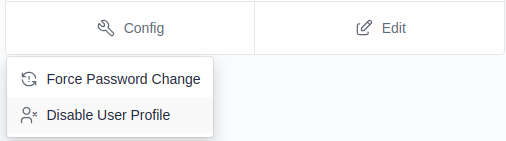
2 Likes